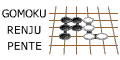Read, show, convert & save:
gomoku / renju files
(n files)
(1 file)
or download for RenLib , for Yixin *
Place the sequence of moves above (including Yixin getpos)
and click
(Example: h8i9i7g9j7j9h9h7i8)
Author: alicecooper © PSGRiP
Purpose:- Convert various files to save for renlib & yixin
- Read from sities: gomokuworld.com, kurnik.pl/playok.com, piskvorky.net, renju.net, renju.su
- Read from programs: fiver, piskvork, renlib, solver, yixin
- Save for: renlib (".txt" file), yixin (".sav" file)
- files are usually saved to "Downloads" folder (with prefix "al-")
- you can add your own stones and save too (even from scratch)
- you can copy the text from the box and use "putpos"+"text" in yixin
- this applet works in standalone, offline mode! - just save the page
- this applet works on phones and tablets too **
* some browsers block the save button - then you can use the link
** with android / browsers limitations - try chrome
- save the page with game from gomokuworld (with ".htm" extension)
- save the game from kurnik/playok as ".txt"
- save the game from piskvorky as ".bdt"
- copy the game from renju.net and save it manually in the ".rif" file
- copy the game from renju.su and save it manually in the ".su" file
- use fiver's ".lws" file
- use the ".psq" file from piskvork
- use the ".txt" file from renlib (File->Save Position As->Text game)
- use the ".txt" file from solver (File->Save as->.txt)
- use the ".sav" file from yixin
- If you add "?" and sequence of moves after the address, the game will be displayed.
- Example: http://www.gomoku.5v.pl/index.php/zmiana-formatu-gry?h8i9i7g9j7j9h9h7i8